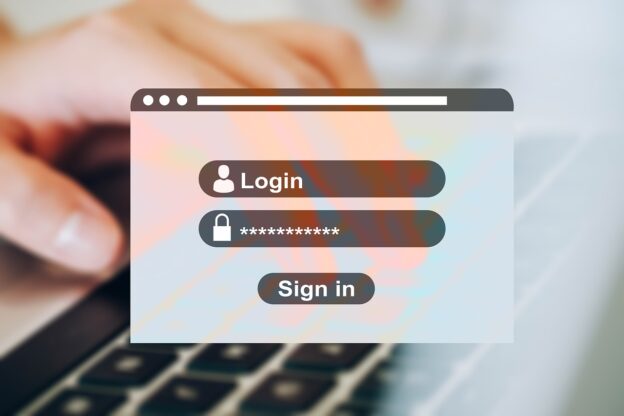Considering the growing number of web resources with the ability to register and increase the risk of account hacking, the use of password managers is becoming increasingly important. Here is a comparative analysis of Avast vs LastPass managers.
The purpose of using Password Manager software
Password managers offer greater security and ease of use of passwords to access online services. Greater security is largely achieved through the ability of most password manager programs to generate unique, long, complex, easily changeable passwords for all accounts on the Internet and securely encrypt the storage of these passwords through local or cloud storage. It is more convenient to use a single master password to access the password store, rather than trying to remember different passwords for all accounts.
Password Manager helps you generate, store, and enter complex passwords from an encrypted database. Password managers can be implemented in the form of:
- online services;
- locally installed software;
- hardware devices.
In most password managers, encryption key protection is a key condition for password security. If an attacker learns this key, he will easily break the entire password database, no matter how complex the encryption algorithm is used. That is, if there is a need to transfer encrypted data to another person, you must notify the master key. But it is not always possible to be sure of the security of the transmission channel. This functionality can be useful for transferring data to log on to corporate resources between employees of the company.
All password managers can be roughly divided into 2 large groups: offline programs and online services. A rarer group is applications that are installed on their server, then they work as online services, but with full control from the user.
Avast Password Manager vs LastPass
LastPass is a solution from the developers of a popular desktop browser extension that is used to store and sync passwords. The mobile application can store encrypted passwords and other data (in the paid version), synchronize stored data between different devices and browsers, and has versions for all major operating systems and browsers. Data protection is based on AES-256 encryption, all data is stored on the developer’s server, so the question of data integrity and availability remains open.
The paid version costs 3 dollars per month, but there is also a multifunctional free one.
The advantages of the program include:
- The ability to customize family or corporate access to information.
- Checking and searching for a secure password.
- Automatic synchronization of all gadgets. That is, for example, if you changed your password on your computer, then it will automatically change on your smartphone.
The disadvantages include incomplete Russification of the utility and payment for additional functionality.
Avast Password Manager synchronizes the operation of devices running on Android, Windows, iOS, macOs platforms. It works on the basis of multiple authentications, to strengthen the security of the entrance to the software, unlocking with a fingerprint is used.
After installing the program for passwords or entering new code into the registry of the utility, it checks it for reliability and safety. If your account is hacked, the utility instantly and automatically changes the password for this resource. Also, the advantage of the program is in the automatic synchronization of data on all connected gadgets.
Avast Password generator performs the following functions:
- Password generator.
- Automatic filling of web forms.
- Sets bookmarks on the resources you like.
- Separation of passwords into categories.
The disadvantages include a too stripped-down free version of the program for remembering passwords.